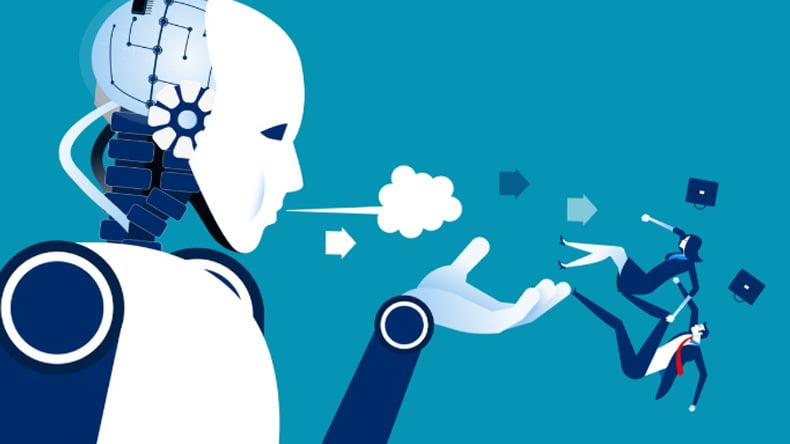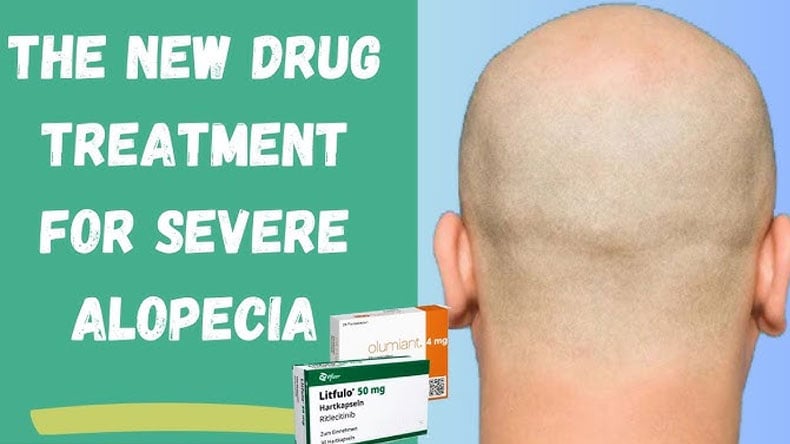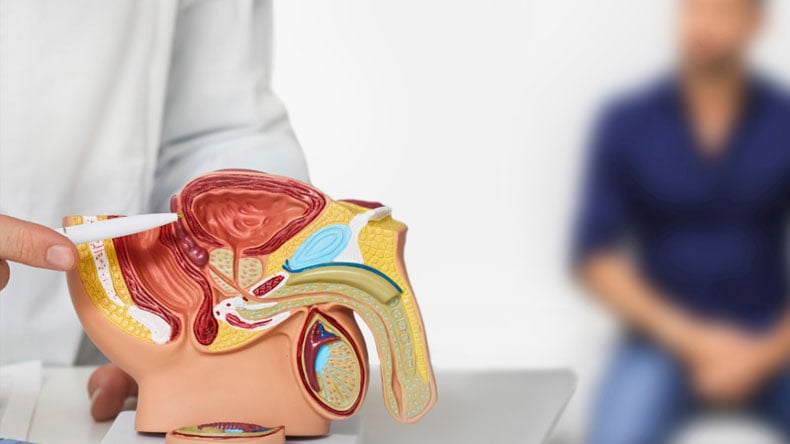Maximizing Efficiency with Jira Service Management: A Comprehensive Guide to Streamlining Operations
In today’s hypercompetitive landscape, operational efficiency isn’t just a goal—it’s a survival imperative. Teams across IT, customer support, and DevOps are turning to Jira Service Management (JSM) as a strategic ally to eliminate bottlenecks, automate workflows, and deliver exceptional service.

This expanded guide dives deeper into JSM’s capabilities, backed by real-world use cases and data-driven insights to transform your service delivery.
1. Seamless Ticket Management: Precision in Chaos
JSM’s ticket management system isn’t just about logging issues—it’s a precision engine for modern service teams.
Key Features & Applications:
• Multi-Channel Intake: Consolidate requests from email, chat, Slack, and customer portals into a unified queue.
• Context-Aware Ticketing: Attach code commits (via Jira Software integration) or Confluence docs directly to tickets, reducing back-and-forth by 40% (Atlassian 2023 Survey).
• SLA-Driven Prioritization: Automatically escalate tickets breaching SLAs. Example: A financial firm reduced resolution time by 30% using priority rules for critical banking system outages.
Industry Use Case:
A healthcare IT team customized ticket fields to track HIPAA compliance status, ensuring audits were 90% faster and error-free.
2. Automation: The Silent Productivity Multiplier
JSM’s automation isn’t just “time-saving”—it’s a force multiplier that redefines team capacity.
Advanced Automation Strategies:
• Smart Routing: Use AI-driven tags to auto-assign tickets. E.g., “AWS outage” tickets routed to cloud engineers, cutting assignment errors by 65%.
• Self-Healing Workflows: Link JSM with CI/CD tools like Jenkins to auto-resolve deployment failures—reducing DevOps ticket volume by 50%.
• Proactive Alerts: Auto-trigger SMS alerts for on-call staff when high-priority tickets arise, slashing response time to under 5 minutes.
Data-Backed Impact:
Forrester reports teams using JSM automation save 18 hours/month per employee, while Gartner notes a 25% reduction in MTTR (Mean Time to Resolve).
3. Unified Ecosystem: Beyond Ticketing
JSM’s power amplifies when integrated with Atlassian’s ecosystem and third-party tools:
• Jira Software Sync: Connect service tickets to development sprints. Bugs reported by customers auto-create linked Jira issues for developers.
• Confluence Knowledge Base: Deflect 30% of repetitive tickets by embedding self-service articles directly into the portal.
• Bitbucket Pipelines: Auto-post deployment status updates to JSM tickets, keeping stakeholders informed without manual updates.
Enterprise Example:
A SaaS company integrated JSM with Salesforce, auto-converting support tickets into upsell opportunities, boosting revenue by 15%.
4. Reporting & Continuous Improvement
Efficiency isn’t static—it’s measurable and improvable:
• Real-Time Dashboards: Track MTTR, customer satisfaction (CSAT), and team workload. Teams at IBM Cloud cut MTTR by 22% using bottleneck heatmaps.
• Predictive Analytics: Leverage Atlassian Analytics to forecast ticket spikes based on historical data—pre-staffing during peak periods.
• Retrospectives: Use Jira’s built-in templates to turn incident post-mortems into actionable process upgrades.
5. Security & Compliance: Efficiency Meets Governance
• GDPR/CCPA Compliance: Auto-redact PII from tickets using predefined rules.
• Role-Based Access: Restrict sensitive tickets (e.g., security breaches) to authorized personnel only.
• Audit Trails: Automatically log every ticket action for SOC 2 compliance reporting.
Case Study:
A fintech firm automated PCI-DSS compliance checks for every support interaction, reducing audit prep time from weeks to days.
Implementation Roadmap: From Setup to Mastery
Phase 1: Foundation
• Map your service catalog and SLA tiers.
• Import legacy data using CSV or JSM’s API.
Phase 2: Automation
• Start with 5 high-impact rules (e.g., auto-categorization).
• Train teams via Atlassian University’s JSM certification.
Phase 3: Scale
• Roll out AI-powered features like predictive ticket routing.
• Build customer portals with customizable no-code templates.
Conclusion
Jira Service Management isn’t just a tool—it’s a paradigm shift. By automating 70% of routine tasks (Atlassian benchmark), teams reclaim time for innovation. Whether you’re managing IT incidents, customer queries, or DevOps pipelines, JSM turns efficiency from an abstract goal into a daily reality.