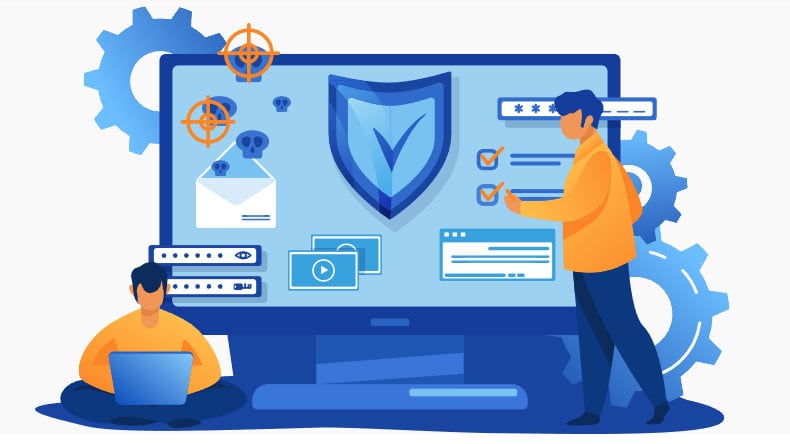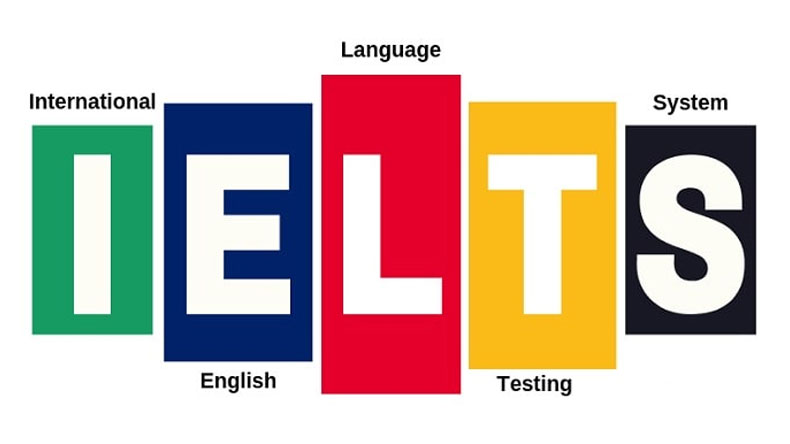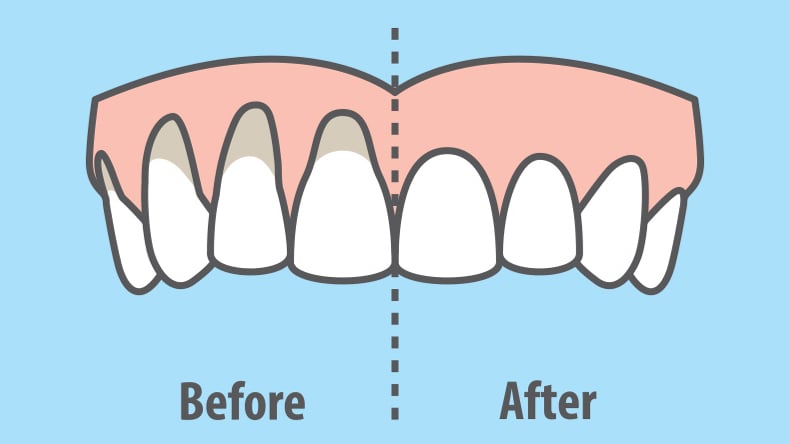Cloud Migration Guide: How to Future-Proof Your Business Success
In today’s fast-changing digital world, cloud migration is no longer just an option — it’s a critical strategy for future-proofing your business. Whether you want to improve scalability, boost efficiency, or drive innovation, moving to the cloud can unlock new opportunities and long-term growth.

This cloud migration playbook will guide you through essential strategies, best practices, and actionable steps to help your business stay ahead of the competition.
What is Cloud Migration?
Cloud migration is the process of moving an organization’s IT resources, data, services, digital assets, applications, or other business elements partially or entirely to a cloud platform. It involves combining on-premise IT infrastructure with remote cloud infrastructure. Once migrated, assets are available behind the cloud’s firewall.
Typically, the migration of a company's first workload takes 1-2 months (for smaller workloads) to more than 6 months (for medium to large workloads). Over time, as experience is gained, the time required for subsequent migrations decreases.
Additionally, the direct migration cost for a single application starts at $5,000. Costs for migrating to the cloud and rebuilding the application architecture can range from $20,000 to $100,000.
Why Choose Cloud Migration? What Are the Benefits?
Cloud migration is critical for achieving end-to-end digital transformation in today's demand-driven, self-service environment. It can bring the following benefits to businesses:
Cost Reduction
Cloud migration helps businesses save significantly by eliminating the need for expensive on-premise infrastructure, reducing IT maintenance costs, and transitioning to a flexible pay-as-you-go pricing model. Many companies experience cost reductions of 20% to 40% after migrating to the cloud.
Agility and Scalability
As Gartner highlights, CIOs list operational agility as a primary driver for adopting cloud technologies. Cloud-based services not only automatically scale capacity based on growing or fluctuating demands but also allow teams to collaborate on application updates or issues from anywhere (rather than on-site). This continuous operation provides businesses with a competitive edge.
Reduced Physical Space
Since server capacity can scale up and down according to your cloud needs, you only use the necessary energy and resources. You may even reduce data center pools to one or none, reducing environmental impact.
Disaster Recovery
Disaster recovery is crucial for businesses of all sizes, but it is often costly for small businesses. Cloud computing is now helping more companies implement backup and recovery solutions, saving time and upfront investment.
Security
The cloud provides greater security than traditional data centers by centralizing sensitive data and applications. Most cloud providers also release regular security updates to prevent unnecessary traffic from accessing your data, allowing you to focus on what matters most—your business.
Types of Cloud Migration Strategies
Depending on the services needed, cloud computing can be deployed in various ways. Below are the main types of cloud migration strategies:
1.Rehosting (Lift and Shift)
This involves migrating applications from on-premise hosts to cloud services (infrastructure or platform services). It starts with simpler projects that have minimal dependencies and business impact, and as maturity increases, more complex projects are migrated.
2.Replatforming
As a variant of "direct migration," replatforming requires some further adjustments to optimize the cloud environment. The core architecture of the application remains unchanged. For conservative organizations seeking to improve system performance while building trust in the cloud, this is an excellent strategy.
3.Repurchasing
Repurchasing involves moving your application to a new cloud-native product, most commonly SaaS platforms (e.g., migrating CRM to Salesforce). The challenge lies in losing familiarity with existing code and training teams on the new platform. However, repurchasing can be the most cost-effective option if migrating from a highly customized legacy environment.
4.Refactoring
Refactoring (or re-architecting) means rebuilding your applications from scratch. This is usually driven by business needs and leverages cloud features that aren’t available in the current environment, such as cloud auto-scaling or serverless computing. While refactoring is the most expensive choice, it offers the best compatibility with future versions.
5.Retirement
After evaluating the cloud-readiness of an application portfolio, some applications may no longer be necessary. In such cases, shutting them down may be the best option. The cost savings can even enhance the business case for migrating applications that are ready for the cloud.
6.Retaining
For some organizations, adopting cloud technology may not be reasonable yet. If you cannot migrate data to an external environment due to compliance reasons or if you aren’t ready to prioritize recently upgraded applications, plan for cloud adoption at a later stage. Only migrate the parts of your business that make sense.
How Does the Cloud Migration Process Work?
Cloud migration is not just about transferring data from on-premise systems to the cloud—it is a complex but rewarding process that helps businesses achieve flexibility, scalability, and long-term growth. A well-structured cloud migration plan ensures minimal disruption and maximizes value.
Here’s a step-by-step guide to understanding how the cloud migration process works and how to execute it correctly:
Step 1:Assessment
Before starting cloud migration, it’s essential to conduct a comprehensive assessment of the current IT environment. This step helps businesses understand their existing infrastructure, identify business needs, and determine which applications and data are suitable for migration.
Key tasks:
● Review current hardware, software, and network architecture.
● Identify which applications are suitable for cloud migration and which should stay on-premise.
● Assess business processes and key requirements.
● Define migration goals (e.g., performance, scalability, reliability).
Outcome:
● A detailed migration report.
● Migration priorities established.
Step 2:Selecting the Right Cloud Provider
Choosing the right cloud provider is crucial for the success of the migration. Popular cloud platforms include Amazon Web Services (AWS), Microsoft Azure, and Google Cloud Platform (GCP), each with its strengths and weaknesses.
Key tasks:
● Evaluate the features, services, pricing models, and support options of different cloud providers.
● Determine the best cloud migration model (public cloud, private cloud, or hybrid cloud).
● Consider compliance and security requirements to choose the right provider.
Outcome:
● Cloud provider selection.
● The chosen cloud migration strategy (e.g., Lift & Shift, Refactor).
Step 3:Cloud Architecture Design
Once a cloud provider is selected, you’ll need to design a suitable cloud architecture. This includes selecting the right cloud services for applications, data storage, and networking, ensuring scalability, reliability, and security.
Key tasks:
● Define the infrastructure architecture (compute, storage, network, etc.).
● Design high availability and disaster recovery strategies.
● Configure load balancing, auto-scaling, and backup solutions.
● Assess and choose appropriate data security measures to ensure compliance.
Outcome:
● A detailed cloud architecture diagram.
● Security and backup plans.
Step 4:Migration Planning
This phase is critical for the overall success of cloud migration. It involves developing a detailed migration plan that ensures a smooth execution of all steps.
Key tasks:
● Create a migration timeline and ensure the completion of each phase.
● Allocate appropriate resources, ensuring the team has the required skills.
● Define the migration sequence (e.g., migrate non-critical systems first).
● Develop a risk management plan to identify potential migration barriers.
Outcome:
● Approved migration plan.
● Defined migration priorities.
Step 5:Data Migration
Data migration is one of the core steps of cloud migration, involving moving data from on-premises systems to the cloud platform. It’s essential to ensure data consistency, integrity, and security during this process.
Key Tasks:
● Choose the right data migration tools and methods (e.g., data transfer services, dedicated network connections).
● Perform data backups to ensure data security during the migration.
● Execute data migration and validate data integrity.
● Clean and archive data to ensure only relevant and valid data is migrated.
Outcome:
●Successfully complete data migration with accurate and available data.
Step 6:Application Migration
Following data migration, the next step is migrating business applications to the cloud. This can be done through various migration methods such as Rehost, Replatform, or Refactor.
Key Tasks:
● Choose the migration strategy based on application complexity (Rehost, Replatform, Refactor).
● Migrate and test applications to ensure they operate correctly in the cloud.
● Optimize applications as needed to fit the cloud platform architecture.
Outcome:
● All business applications are successfully migrated and tested in the cloud environment.
Step 7:Testing and Validation
Comprehensive testing is conducted during the migration process to ensure all applications, data, and services function as expected in the cloud environment. This stage also includes load testing, performance optimization, and functional verification.
Key Tasks:
● Perform functional tests to verify that all applications are working correctly.
● Test the performance of the cloud environment to handle business demands.
● Validate the accuracy and completeness of data migration.
● Conduct security tests to ensure the cloud environment meets company and industry security standards.
Outcome:
● Ensure the cloud environment runs smoothly and as expected.
Step 8:Optimization and Monitoring
After migration, continuous optimization and monitoring are necessary to ensure the cloud environment operates efficiently and remains stable. This includes regular checks for performance, cost, and resource utilization.
Key Tasks:
● Set up cloud monitoring tools to track performance, traffic, and resource usage in real time.
● Adjust resources as needed to optimize cloud costs and performance.
● Regularly update systems to take advantage of new cloud features and improvements.
Outcome:
● Maintain an efficient and cost-optimized cloud environment.
Step 9:Ongoing Optimization and Support
After cloud migration, ongoing optimization and support are essential for long-term success. This includes continuously improving user experience, strengthening security, and lowering costs.
Key Tasks:
● Respond to new requirements and technology, continuing to optimize the architecture.
● Regularly update applications and platforms to leverage new cloud features and technologies.
● Provide 24/7 technical support to address potential issues.
Outcome:
● Ensure the stability of the cloud platform and the ongoing development of the business.