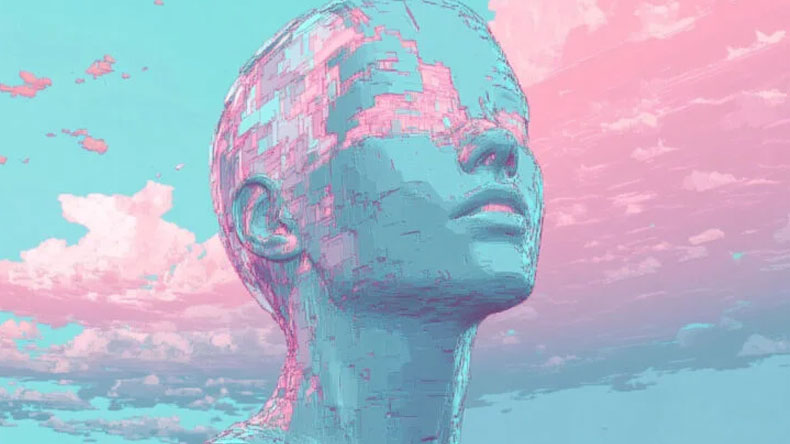Choosing the Right CRM Software: A Comprehensive Guide
Selecting the right Customer Relationship Management (CRM) software is a critical decision for any business. With numerous options available, it’s essential to evaluate your needs, understand the features offered, and choose a solution that aligns with your goals.

Here’s an expanded guide to help you make an informed decision.
Identify Your Business Needs
Before diving into CRM options, assess your business requirements:
Sales Management
Do you need tools for lead tracking, pipeline management, or sales forecasting?
Marketing Automation
Are you looking for email campaigns, customer segmentation, or analytics?
Customer Support
Do you require ticketing systems, live chat, or self-service portals?
Integration
Will the CRM need to integrate with existing tools like email, ERP, or e-commerce platforms?
Understanding your priorities will help narrow down the options.
Key Features to Look For
When evaluating CRM software, consider the following features:
User-Friendly Interface
A simple, intuitive design ensures quick adoption by your team.
Customization
The ability to tailor fields, workflows, and reports to your specific needs.
Automation
Tools to automate repetitive tasks like data entry, follow-ups, and notifications.
Analytics and Reporting
Insights into customer behavior, sales performance, and campaign effectiveness.
Mobile Access
A mobile app or responsive design for on-the-go access.
Scalability
A system that can grow with your business.
Types of CRM Software
CRM systems can be categorized into three main types:
Operational CRM
Focuses on automating sales, marketing, and customer service processes.
Analytical CRM
Emphasizes data analysis to improve decision-making and customer insights.
Collaborative CRM
Enhances communication and collaboration across teams and with customers.
Choose a type that aligns with your primary business objectives.
Popular CRM Options
Here are some widely-used CRM platforms and their strengths:
Salesforce
Highly customizable, ideal for large enterprises with complex needs.
HubSpot CRM
User-friendly and free for basic features, great for small to medium businesses.
Zoho CRM
Affordable and versatile, suitable for businesses of all sizes.
Microsoft Dynamics 365
Integrates seamlessly with other Microsoft products, ideal for enterprises.
Pipedrive
Sales-focused, perfect for teams prioritizing pipeline management.
Budget Considerations
CRM software pricing varies widely:
Free Plans
Limited features, suitable for small businesses or startups.
Subscription-Based
Monthly or annual fees, scalable based on user count and features.
Enterprise Solutions
Higher costs but offer advanced customization and support.
Ensure the CRM fits within your budget while meeting your needs.
Implementation and Training
A successful CRM rollout requires:
Onboarding Support
Choose a vendor that offers training and resources.
Data Migration
Ensure the CRM can import existing customer data seamlessly.
User Adoption
Encourage team buy-in through training and clear communication of benefits.
Future-Proofing Your Investment
Consider the following to ensure long-term value:
Integration Capabilities
The CRM should work well with your existing tools and future technologies.
Vendor Reputation
Choose a reputable provider with a track record of updates and support.
Scalability
The system should accommodate your business growth without requiring a complete overhaul.
Conclusion
Choosing the right CRM software is a strategic decision that can significantly impact your business’s efficiency and customer relationships. By identifying your needs, evaluating features, and considering factors like budget and scalability, you can select a CRM solution that drives growth and enhances customer satisfaction. Take the time to research, test, and implement the right CRM—it’s an investment that will pay dividends for years to come.